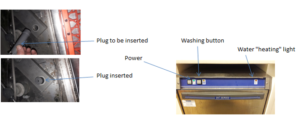To make a booking request or check availability, click on the green box, find the room and date you want, and click on the + symbol next to it (If you are doing this for the first time, you will be asked to enter your contact details and a password)
Booking guides
Celebrations, Events and Meetings
For more information on how to make a booking for a celebration, life event or meeting, please download our:
The guide contains more information on whats included in our Evening Party package, our Day event package, options for tailoring your own unique event or meeting and more details on our rooms, facilities and prices.
Children’s Party
For more details on our Children’s Party package and our facilities please download our Children’s party guide
Health and Wellbeing
For more information on how to book our facilities for your class, meeting or therapy session please review our Health and Wellbeing page or download our
Health and Wellbeing team guide
If you want to attend one of the many clubs and classes running at Beech Village Hall please visit our Clubs and Classes page.
To discuss your options and arrange a tour, please email us or phone us on 07501 187496.
Wedding Receptions
For more details on our Wedding Reception package and our facilities please download our:
The guide contains more information on whats included in our Wedding reception package and more details on our rooms, facilities and prices.
More information
Hall User Guide
To help you prepare to use our Hall we have prepared our User Guide.
This document is essential reading to help you plan for a successful event! It’s structured into the following sections:
- Planning for success
- Preparing for the worst
- In the event of fire
- When your arrive
- During your event
- Before you leave
- As you leave
- After your event
How to use our equipment:
Can I bring a USB stick to upload my file?
No, we only accept files transferred electronically.
- Our digital signs are run by a system called Yodeck which allows us to schedule different content to run on each screen.
- Any content has to be uploaded to the Yodeck system and then scheduled to play.
Can I use a projector?
We have projectors to hire in our:
- Main Hall (plus a large drop down screen)
- Annexe meeting room
When you make you booking request please let us know if you would also like to hire the projector.
Connection to the projectors is via VGA or HDMI.
How do I send my file to you?
Please send a single file no larger than 100Mb.
Most email clients limit the size of attachments to no more than 20 or 25Mb.
You can email small files to:
For larger file you will need to use a tool like WeTransfer or a file sharing tools like Microsoft OneDrive, Googledrive.
Please allow plenty of time to send the file to us.
How to control the Annexe Heater?

The annexe meeting room has a wifi controlled electric heater. The heater is scheduled to heat the room when the room is being used.
To overide the temperature settings you can use Alexa voice control in the room.
| To change the temperature say: |
Effect |
Alexa set heater to XX degrees |
Changes the set temperature to XX degrees C |
Alexa increase heater temperature |
Increases the set temperature by 1 degree C |
Alexa raise heater temperature |
|
Alexa make heater armer |
|
Alexa decrease heater temperature |
Decreases the set temperature by 1 degree C |
Alexa lower heater temperature |
|
Alexa make heater cooler |
If all else fails, here is the link to download the instruction manual for the Ecostrad IQ ceramic heater
How to use the big screen in the entrance hall to share my pictures?

If you have booked one of our packages you are welcome to use our digital signage system. The system includes:
- The large TV screen in the main corridor
- A smaller monitor in the lounge bar area
- Software to schedule the dispaly
For example, you might want to show a static welcome page, a table plan or a scrolling selection of family photographs.
You will need to provide us with the material one week in advance.
You will need to provide us with:
- A Powerpoint, pdf or .mov file containing the material you wish to show, at least 7 days in advance of the hire date.
- By default, we will schedule your material so that it appears on the screen during the hours you have booked the Hall. If you only want it to show for a specific period of time, let us know.
- If you provide a multi page PDF or PPT file, each page will appear for 5 seconds by default. This can be adjusted if you let us know how long you want each page to appear for.
Please note:
- The TV screen is managed remotely by us and you will not be able to make any changes onsite.
- There is no provision for sound on this system.
- It is your responsibility to ensure that you have the appropriate approvals to use the material you send us. This may include copyright or a licence for images, and permission from people appearing in the pictures (or, where applicable, their parents or guardians).
- To deliver this service, we will upload the file you provide onto the platform of our service provider, Yodeck. We will delete all your materials from the platform shortly after your event
How to use the DIshwasher in the kitchen?

The dishwasher is a ‘commercial’ dishwasher. Unlike a home dishwasher, the system is reliant on pre heating the water to enable a rapid cycle time. This works well if you follow a few simple instructions
- Allow 20-40 minutes for the machine to pre-heat
- Always rinse food debris off the plates before washing
- Always remember to follow the draining down instructions at the end of the event
To operate the dishwasher please use the buttons on the front of the machine:

- On/Off button
- Cycle button
- Cycle indicator
- Heating indicator
Turning on the machine
To turn on the machine ensure the door is closed and press the On/Off button (1) on the keypad of the machine, the display will illuminate, the machine will start to fill automatically as long as the door is closed.
Once the wash tank is filled and both tanks are up to the required temperatures the heating indicator will illuminate green to indicate the machine is ready to run a cycle.
- This will take approximately 20-40 minutes.
- During the fill stage the heating indicator (4) will flash amber.
Loading a basket
Before loading a basket rinse off any food waste:
- Always remove excess food/debris from any dishes/glasses to be washed. DO NOT use the machine as a waste disposal unit.
Long cutlery, such as ladles and long knives etc., must be placed horizontally on the open basket this will avoid possible collision with wash/rinse arms.
Starting a cycle
To start a cycle, follow the instructions below.
- Open the door
- Load the full basket, ensuring that bottom and top arms rotate freely.
- Close the door
- Press the cycle button (2).
- The cycle will start once the machine has achieved its correct water levels and temperatures.
- During the cycle the blue cycle indicator (3) will be illuminated blue.
- The cycle will run for approximately 3 minutes.
- At the end of the cycle, once the cycle indicator (3) has gone out. Open the door and remove the basket
- Reload the machine and repeat as required.
Please note:
- Do NOT open the door during a cycle
- The machine has a heat interlock to ensure that the rinse is in accordance with environmental health requirements. This will extend the wash cycle if the rinse boiler has not achieved the required temperature.
- If the cycle button is pressed before the machine has reached the required levels the cycle indicator (3) will illuminate blue to indicate that a cycle has been selected, the heating indicator (4) will flash amber and the machine will automatically start when the requirements have been met.

items in the basket may be wet and will dry in a short time due to evaporation.
Be aware: Items may be hot when removed from machine
Draining down the machine
It is very important the machine is drained down at the end of each working day. To fully drain down the machine follow these instructions:
- Close the door to the machine
- Press the On/Off button (1) to turn off the machine.
- Press the cycle button (2)
- The cycle indicator (3) will flash blue.
- The machine will drain down the wash tank.
- The machine will do a self-rinse.
- When the cycle indicator (3) goes out the drain cycle is complete.
How to use the sound system?
The easiest way to use our sound system is via a Bluetooth connection.
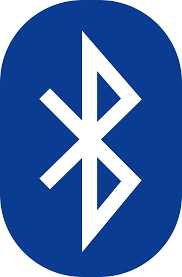
- You need to be in the far right corner of the main hall to connect
- You should connect your phone/laptop to the device named ‘Adastra’
- You will then be able to play music from your phone/laptop and also control the volume level.
Please note:
- Connect to our wifi first to improve streaming
- You will need to keep your bluetooth device within range of our amplifier
Alternatively, you can connect by cable:
 We have male jack plus that you can plug into a computer or mixing desk. Please contact us so we can help you set this up.
We have male jack plus that you can plug into a computer or mixing desk. Please contact us so we can help you set this up.
Is there a limit on the volume of music?
As we are located in a quiet and peaceful village with close neighbours we specify a maximum noise level in our terms and conditions.
- We ask that windows and external doors are closed when loud music is being played inside the hall.
- We prohibit the playing of music outside of the hall without our express permission.
We have a number of system to help monitor and control noise levels:
- A sound decibel meter to enable hirers to understand the noise level in real time
- A noise monitoring service provided by Minut that records the noise level in the hall. Please note that we do not record conversations. Please use this link for the Minut privacy policy
- A noise limiting system. The noise limiter has two parts”:
- A ‘traffic light’ display in the main hall. The light flash orange as the noise level nears the limit and red when the limit is exceeded
- A power cutout to the main hall when the noise limit is exceeded for more than 10 seconds.
What format of digital file do you require to use the screen in the entrance hall?
For the large screen in the entrance hall you shoud create a single digital file:
- Landscape format with an aspect ratio of 1920 x 1080 (16:9)
For the small screen in the lounge/bar area:
- Portrait format with an aspect ratio of 1920 x 1080
We can process most file formats eg PPT, MOV, JPG and PDF.
We request you limit the size of the file to a maximum of 100Mb.
We hope this covers everything you need to plan and prepare for a successful event. We also have our Frequently Asked Questions page and should you have any problems our Problem Reporting page
For further information, please e-mail us or call 07501 187496 (office hours only).
How to report a problem or incident?
Here the numbers to call for immediate help. After the incident please ensure the details are reported using this Problem reporting form or email [email protected]
In case of Accident, Injury or Safeguarding concern:
|
What |
What/Where |
Call |
|
Emergency |
|
999 |
|
Not sure what to do? |
NHS 111 can help if you have an urgent medical problem |
111 |
|
Defibrillator |
Outside the front entrance on the right |
(dial 999 for assistance) |
|
First Aid kit |
In the Village Hall kitchen |
|
|
Hospital A&E |
Basingstoke NHS Foundation Trust, Aldermaston Rd, Basingstoke, RG24 9NA |
01256 473202 |
|
Doctors Surgery |
Chawton Park Surgery, Chawton Park Road, Alton, GU34 1RJ |
01420 542542 Out of hours: 0208 390 9991 |
|
Safeguarding |
Emergency |
999 |
|
Child or Adult in danger |
101 |
|
|
Report a concern about a child |
0300 555 1384 |
|
|
Report a concern about an adult |
0300 555 1386 |
In the event of Fire
Who is responsible?
The Hirer or the Event organiser is deemed the “Responsible Person” and is designated the person in charge of the Hall/Room during the hire period or event.
Prior to your event you must make a plan of who and how you will manage the evacuation of your guests in the event of a fire. We detail how to do this in our User Guide and document below the summary.
Before the event
|
Appoint and brief your ‘Fire Marshalls’ |
In the event of a Fire you must have a plan to evacuate the building. You must:
|
When you arrive
Review the emergency procedures on the hall noticeboard
- The action to be taken in event of fire
- The location and use of fire equipment
- Escape routes and the need to keep them clear.
- That all fire exits are unlocked and you know how to open them,
- The importance of closing fire doors in the event of a fire and that any fire doors are not wedged open.
- That exit signs are clear.
- Any potential fire hazards on the premises are supervised.
In the event of a fire
|
What to do when a fire is detected? |
|
|
How to trigger the Fire Alarm? |
Use the Fire Alarm points in the Entrance or Main Hall as marked on the drawing below. |
|
Should we use the fire extinguishers? |
Attempts to extinguish the fire using the extinguishers should only be carried out if it is considered safe. If in any doubt, get out of the building. |
|
Where are the Fire Extinguishers? |
The Fire Extinguishers are marked on the drawing below. |
|
Which type of fire extinguisher should we use? |
 |
|
How to use the Fire Extinguishers? |
P: Pull the pin on the fire extinguisher. A: Aim the extinguisher nozzle toward the base of the fire. S: Squeeze the handle or lever to discharge the extinguisher. S: Sweep the nozzle back and forth, aiming at the base of the fiew. |
|
How to evacuate from the building? |
The Fire Exits are marked on the drawing below |
|
Where to assemble? |
The Fire Assembly Point is on the village green by the children’s play area. |
|
How to check everyone is out of the building? |
|
|
How to call the Fire Brigade? |
Call 999 And give the address: Beech Village Hall. Wellhouse Road, Beech, Alton, Hampshire GU34 4AD. |
|
After the fire |
Please ensure you report any incident to us. or email |
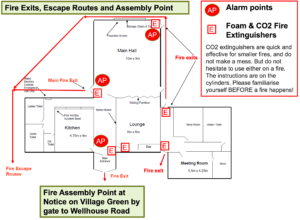
Prices and floor plan
For more details on our packages, hire charges and our floor plan please download the guide for the type of activity:
Terms and Conditions of Hire
For more details on our terms and conditions please download this file Terms and Conditions
The terms and conditions document our respective responsibilities. The document has the following sections:
- Bookings and finance
- Deposit
- Invoices
- Cancellation
- Children and young adults
- Alcohol sales and music
- End of hire
- Complaints, accidents and incidents
- Hirers obligations and responsibilities
- The Hirer
- Supervision
- Use of premises
- Noise
- Safeguarding vulnerable users
- Health and safety
- Public safety compliance
- Means of escape
- Outbreaks of fire
- Electrical appliance safety
- Food hygiene
- Insurance and indemnity
- Accidents and dangerous occurences
- Sale of goods
- Film shows
- Drones
- No rights
- Deliveries
- Stored equipment
- Prohibitions
- Smoking
- Gaming, betting and lotteries
- Explosives and flamable substances
- Heating
- Unacceptable behaviour
- Fly posting
- Fireworks
- Animals
- Dangerous and unsuitable performances
- Alterations
Who is responsible for Health and Safety?
As the hirer of the hall, you have multiple responsibilities and obligations as documented in our terms and conditions.
You are responsible for the behaviour and health and safety of your guests
We recommend some advanced planning to make sure things go well:
Please download our ‘User Guide‘ for more details on how to prepare to use our Hall.
|
List of attendees |
Make sure you have a list of invitees and their contact details so that you can check off who attends. This could be required if you must evacuate the hall or if you have an infectious disease incident. |
|
Assess potential risks |
You must make your own assessment of the potential risks (things that could go wrong) and have a plan to manage them. |
|
Delegate responsibility |
In the unlikely event of something going wrong, it will be easier to manage if you have a plan and have delegated some of the work to your team!
|
|
Appoint and brief your ‘Fire Marshalls’ |
In the event of a Fire you must have a plan to evacuate the building. You must: 1. Appoint at least 1 Fire Marshall per 50 guests to OWN the plan. 2. Brief them on the plan ‘In the event of a Fire’ see ‘In the event of Fire‘) |
|
Have a clear plan |
Make sure the responsible person has the right information to act, for example:
|
|
Look after Vulnerable people |
Hirers have a duty to safeguard vulnerable users of the Hall and its premises, and those who may come into contact with vulnerable users. 1. Ensure you have appropriate clearances and child and/or vulnerable user protection policy. 2. Ensure children and vulnerable adults are supervised at all times. 3. Know who to contact for help with a Safeguarding concern |
|
Ensure Food Safety |
If you or your caterer are preparing, serving, or selling food, you must observe all relevant food health and hygiene legislation and regulations. Some guidance is on display in the kitchen. Consider having someone qualified in Level 2 Certificate in Food Safety and Hygiene to provide advice and expertise during the preparation and serving of food. |
|
Bouncy Castles |
Bouncy Castles are great fun but as with any physical activity there are risks and hence, they do require appropriate supervision and control. You should:
|
Frequestly asked questions
If in doubt please refer to: Our terms and conditions
- All
- Access to the hall
- Alcohol
- Appliances
- Booking
- Bouncy castles
- Car park and parking
- Catering
- Children's party
- Decorating the hall
- How big is it?
- Marquee
- Overnight stay
- Party
- Smoking
- Sound system and noise
- Tidying up
- Using our screens / displays
- Village green
- Weddings
- More information
- Booking guides
Can I book the car park?
|
We only hire out the car park with bookings for the main hall. If you need car parking space and you are not using or visiting the Hall, please use the feedback form on this site or email us at [email protected] with your request (name, car registration, mobile number, dates and approximate times), so we can confirm availability and contact you if we need to. Please note: |
 |
|
The cost of running the Hall and our outside spaces is considerable. If you park without using the Hall, please consider making a nominal donation to our Charity by clicking here. Every little helps! Many thanks. |
|
Can I bring a USB stick to upload my file?
No, we only accept files transferred electronically.
- Our digital signs are run by a system called Yodeck which allows us to schedule different content to run on each screen.
- Any content has to be uploaded to the Yodeck system and then scheduled to play.
Can I play music, have fireworks or use a drone on the village green?
Our hall is in a quiet country village adjacent to thatched cottages:
- We do not permit the lighting of fireworks due to the risk of fire.
- We restrict outdoor music and the use of drones.
- Please email us at [email protected] if you would like approval for outdoor music or the use of drones.
Can I put a Bouncy Castle on the village green?
Yes. There is an external power supply on the right hand side of the main entrance.
Please note:
As the hirer you are responsible for the health and safety of your guests.
Bouncy Castles are great fun but as with any physical activity there are risks aand hence they do require appropriate supervision and control. You should:
- Ensure adult supervision at all times
- Not allow them to be used by children under 2 years of age, or by adults
- Segregate by size and age group for example 2 to 5 year olds, 6- 12 and over 12.
- Ensure the supplier has appropriate insurance and also review your own insurance
- In the event of any incident ensure it is reported to us:
- Please use our Problem reporting form
Can I use a projector?
We have projectors to hire in our:
- Main Hall (plus a large drop down screen)
- Annexe meeting room
When you make you booking request please let us know if you would also like to hire the projector.
Connection to the projectors is via VGA or HDMI.
Can I use my own BBQ on the village green?
If you have booked the Main Hall you are welcome to use the space just outside the main entrance for a BBQ.
We do not permit the use of disposable BBQ’s.
Can we get married at Beech Village Hall?
No, we are not licensed to conduct wedding ceremonies but we are a wonderful venue for Wedding Receptions
Can we have a look round before we book?
We are happy to show you round. Please have a look at our online calendar to see when the hall is not booked and then contact us to arrange a visit by emailing:
You can also take our virtual tour:
Here is the link to the virtual tour: Youtube
Can we leave our cars overnight?
Yes, if you have booked for the following morning using our Evening Party or Wedding Recpetion package we are happy for you to leave cars overnight.
Can we sell alcohol at our event?
If Alcohol will be sold by the hirer or their representative a Personal License Holder or a Temporary Event Notice (TEN) will be required. A TEN can be obtained from EHDC (Licensing Dept).
A copy of this must be provided to us in advance of the event. Please note the sale of alcohol must cease by 2230 hours, no alcohol is to be consumed outside of the premises after 2230 hours and no alcohol may be served to or consumed by persons under 18 years of age during the event.
For reference the village hall has a Premises Licence number PL0465 issued by East Hamsphire District Council.
You may also want to use a ‘Bar Services’ company. Please checkout our list of local suppliers:
Can we stay overnight in the hall or camp on the village green?
No. We are not licenced for overnights stays.
Can we use our own caterer?
Yes. The hall is a very versatile space and we have hosted many caterers in our kitchen and also a variety of food trucks outside our hall.
If you need help finding a caterer please check out our list of caterers
Can we use the village green?
Hirers are welcome to use the village green and play equipment on a non-exclusive basis.
 |
The Village Green is a large, gently sloping quiet space surrounded by mature hedges and trees. Laid mainly to lawn with a recently installed children’s play areas in one corner. |  |
Please note:
- All children must be supervised by an adult at all times
- Noise and disturbance must be kept to a minimum
- Consumption of alcoholic drinks must be confined to the Hall and patio unless prior permission has been given by the Bookings Manager
- The hirer understands that members of the public will continue to walk across the Village Green and use the play equipment
- No unauthorised OUTDOOR MUSIC, lighting of FIREWORKS or flying of DRONES is permitted on the Beech Village Hall green.
Celebrations, Events and Meetings
For more information on how to make a booking for a celebration, life event or meeting, please download our:
The guide contains more information on whats included in our Evening Party package, our Day event package, options for tailoring your own unique event or meeting and more details on our rooms, facilities and prices.
Children’s Party
For more details on our Children’s Party package and our facilities please download our Children’s party guide
Do we have to clean up after the hire?
Yes. We ask hirers to allow extra time to ensure the hall is clean and tidy at the end of the hire ready for the next hirer.
Cleaning: The hirer is responsible for ensuring the facility is tidied after the event. All RUBBISH must be taken off-site and not left in wheelie bins. All floors are to be swept clean. The kitchen and bar areas to be clean and tidy. Toilets checked for cleanliness before final vacation. Cleaning equipment can be found in the cupboards to the right of the Ladies Toilet entrance door. A charge may be levied if these requirements are not met.
Do we have to take our rubbish offsite?
Yes. We do NOT have facilities to process waste and ask our hirers to remove all of their waste.
Cleaning: The hirer is responsible for ensuring the facility is tidied after the event. All RUBBISH must be taken off-site and not left in wheelie bins. All floors are to be swept clean. The kitchen and bar areas to be clean and tidy. Toilets checked for cleanliness before final vacation. Cleaning equipment can be found in the cupboards to the right of the Ladies Toilet entrance door. A charge may be levied if these requirements are not met.
Do we need a deposit?
A Security Deposit may be required to reserve the booking and will act as a security deposit to cover any losses or damages.
- We normally require Security Deposits for events that take place in the evening.
- The deposit will normally be returned within 10 working days after the event.
- Othewise, we will ask for a part payment to confirm the booking
Hall User Guide
To help you prepare to use our Hall we have prepared our User Guide.
This document is essential reading to help you plan for a successful event! It’s structured into the following sections:
- Planning for success
- Preparing for the worst
- In the event of fire
- When your arrive
- During your event
- Before you leave
- As you leave
- After your event
How to use our equipment:
Can I bring a USB stick to upload my file?
No, we only accept files transferred electronically.
- Our digital signs are run by a system called Yodeck which allows us to schedule different content to run on each screen.
- Any content has to be uploaded to the Yodeck system and then scheduled to play.
Can I use a projector?
We have projectors to hire in our:
- Main Hall (plus a large drop down screen)
- Annexe meeting room
When you make you booking request please let us know if you would also like to hire the projector.
Connection to the projectors is via VGA or HDMI.
How do I send my file to you?
Please send a single file no larger than 100Mb.
Most email clients limit the size of attachments to no more than 20 or 25Mb.
You can email small files to:
For larger file you will need to use a tool like WeTransfer or a file sharing tools like Microsoft OneDrive, Googledrive.
Please allow plenty of time to send the file to us.
How to control the Annexe Heater?

The annexe meeting room has a wifi controlled electric heater. The heater is scheduled to heat the room when the room is being used.
To overide the temperature settings you can use Alexa voice control in the room.
| To change the temperature say: |
Effect |
|
Changes the set temperature to XX degrees C |
|
Increases the set temperature by 1 degree C |
|
|
|
|
|
Decreases the set temperature by 1 degree C |
|
|
|
If all else fails, here is the link to download the instruction manual for the Ecostrad IQ ceramic heater
How to use the big screen in the entrance hall to share my pictures?

If you have booked one of our packages you are welcome to use our digital signage system. The system includes:
- The large TV screen in the main corridor
- A smaller monitor in the lounge bar area
- Software to schedule the dispaly
For example, you might want to show a static welcome page, a table plan or a scrolling selection of family photographs.
You will need to provide us with the material one week in advance.
You will need to provide us with:
- A Powerpoint, pdf or .mov file containing the material you wish to show, at least 7 days in advance of the hire date.
- By default, we will schedule your material so that it appears on the screen during the hours you have booked the Hall. If you only want it to show for a specific period of time, let us know.
- If you provide a multi page PDF or PPT file, each page will appear for 5 seconds by default. This can be adjusted if you let us know how long you want each page to appear for.
Please note:
- The TV screen is managed remotely by us and you will not be able to make any changes onsite.
- There is no provision for sound on this system.
- It is your responsibility to ensure that you have the appropriate approvals to use the material you send us. This may include copyright or a licence for images, and permission from people appearing in the pictures (or, where applicable, their parents or guardians).
- To deliver this service, we will upload the file you provide onto the platform of our service provider, Yodeck. We will delete all your materials from the platform shortly after your event
How to use the DIshwasher in the kitchen?

The dishwasher is a ‘commercial’ dishwasher. Unlike a home dishwasher, the system is reliant on pre heating the water to enable a rapid cycle time. This works well if you follow a few simple instructions
- Allow 20-40 minutes for the machine to pre-heat
- Always rinse food debris off the plates before washing
- Always remember to follow the draining down instructions at the end of the event
To operate the dishwasher please use the buttons on the front of the machine:

- On/Off button
- Cycle button
- Cycle indicator
- Heating indicator
Turning on the machine
To turn on the machine ensure the door is closed and press the On/Off button (1) on the keypad of the machine, the display will illuminate, the machine will start to fill automatically as long as the door is closed.
Once the wash tank is filled and both tanks are up to the required temperatures the heating indicator will illuminate green to indicate the machine is ready to run a cycle.
- This will take approximately 20-40 minutes.
- During the fill stage the heating indicator (4) will flash amber.
Loading a basket
Before loading a basket rinse off any food waste:
- Always remove excess food/debris from any dishes/glasses to be washed. DO NOT use the machine as a waste disposal unit.
Long cutlery, such as ladles and long knives etc., must be placed horizontally on the open basket this will avoid possible collision with wash/rinse arms.
Starting a cycle
To start a cycle, follow the instructions below.
- Open the door
- Load the full basket, ensuring that bottom and top arms rotate freely.
- Close the door
- Press the cycle button (2).
- The cycle will start once the machine has achieved its correct water levels and temperatures.
- During the cycle the blue cycle indicator (3) will be illuminated blue.
- The cycle will run for approximately 3 minutes.
- At the end of the cycle, once the cycle indicator (3) has gone out. Open the door and remove the basket
- Reload the machine and repeat as required.
Please note:
- Do NOT open the door during a cycle
- The machine has a heat interlock to ensure that the rinse is in accordance with environmental health requirements. This will extend the wash cycle if the rinse boiler has not achieved the required temperature.
- If the cycle button is pressed before the machine has reached the required levels the cycle indicator (3) will illuminate blue to indicate that a cycle has been selected, the heating indicator (4) will flash amber and the machine will automatically start when the requirements have been met.

items in the basket may be wet and will dry in a short time due to evaporation.
Be aware: Items may be hot when removed from machine
Draining down the machine
It is very important the machine is drained down at the end of each working day. To fully drain down the machine follow these instructions:
- Close the door to the machine
- Press the On/Off button (1) to turn off the machine.
- Press the cycle button (2)
- The cycle indicator (3) will flash blue.
- The machine will drain down the wash tank.
- The machine will do a self-rinse.
- When the cycle indicator (3) goes out the drain cycle is complete.
How to use the sound system?
The easiest way to use our sound system is via a Bluetooth connection.
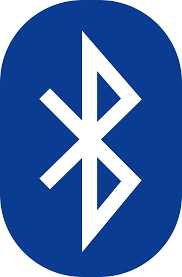
- You need to be in the far right corner of the main hall to connect
- You should connect your phone/laptop to the device named ‘Adastra’
- You will then be able to play music from your phone/laptop and also control the volume level.
Please note:
- Connect to our wifi first to improve streaming
- You will need to keep your bluetooth device within range of our amplifier
Alternatively, you can connect by cable:
 We have male jack plus that you can plug into a computer or mixing desk. Please contact us so we can help you set this up.
We have male jack plus that you can plug into a computer or mixing desk. Please contact us so we can help you set this up.
Is there a limit on the volume of music?
As we are located in a quiet and peaceful village with close neighbours we specify a maximum noise level in our terms and conditions.
- We ask that windows and external doors are closed when loud music is being played inside the hall.
- We prohibit the playing of music outside of the hall without our express permission.
We have a number of system to help monitor and control noise levels:
- A sound decibel meter to enable hirers to understand the noise level in real time
- A noise monitoring service provided by Minut that records the noise level in the hall. Please note that we do not record conversations. Please use this link for the Minut privacy policy
- A noise limiting system. The noise limiter has two parts”:
- A ‘traffic light’ display in the main hall. The light flash orange as the noise level nears the limit and red when the limit is exceeded
- A power cutout to the main hall when the noise limit is exceeded for more than 10 seconds.
What format of digital file do you require to use the screen in the entrance hall?
For the large screen in the entrance hall you shoud create a single digital file:
- Landscape format with an aspect ratio of 1920 x 1080 (16:9)
For the small screen in the lounge/bar area:
- Portrait format with an aspect ratio of 1920 x 1080
We can process most file formats eg PPT, MOV, JPG and PDF.
We request you limit the size of the file to a maximum of 100Mb.
We hope this covers everything you need to plan and prepare for a successful event. We also have our Frequently Asked Questions page and should you have any problems our Problem Reporting page
For further information, please e-mail us or call 07501 187496 (office hours only).
Health and Wellbeing
For more information on how to book our facilities for your class, meeting or therapy session please review our Health and Wellbeing page or download our
Health and Wellbeing team guide
If you want to attend one of the many clubs and classes running at Beech Village Hall please visit our Clubs and Classes page.
To discuss your options and arrange a tour, please email us or phone us on 07501 187496.
Help with Bouncy Castles, caterers and cake?
Do you need help with finding local suppliers of Bouncy Castles, and other party supplies?
Try our list of local Party suppliers for ideas.
Help with catering, bar, decorations, a marquee, furniture, a cake, photo booth or flowers?
Do you need help with catering, bar, decorations, a marquee, furniture, a cake, photo booth or flowers?
Try our directory of local wedding and party suppliers for ideas.
How big are the rooms?
The Hall can seat up to 120 people. The Main Hall is 12m x 9m and the Lounge is 6m x 6m; the partition between the two rooms can be opened out to create a larger space.
For more details, please download our ‘Hiring charges’ document from the hiring information centre; this also includes our floorplan.
Here is the outline plan (not to scale):
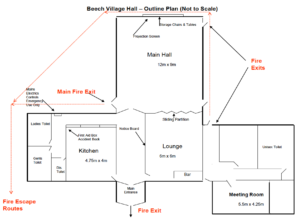
Main Hall.A large, flexible space 12m x 9m with optional portable stage, disco-quality music system, lights, projector and screen and Skittle Alley. Please note:
|
 |
Lounge/Meeting room or Lounge Bar area.This 6m x 6m space can be used as a dedicated meeting space or in conjunction with the Main Hall. The Lounge is separated from the Main Hall by acoustic folding doors and has a bar area with glasswasher and sink. Please note:
|
 |
Annexe Meeting Room.A 4.75m x 4m room ideal for small meetings and classes, with a projector and electronic whiteboard. It is in a separate annexe with its own entrance and a unisex toilet. Please note:
|
 |
KitchenThe kitchen can be hired along with the Main Hall. It has a large serving hatch with a warming cupboard beneath to enable fast and easy service to the main corridor. The kitchen is of a ‘commercial’ standard with:
In addition, we have up to 100 place settings of crockery and cutlery available for hire. |
 |
Car parkThe Village Hall has its own private and dedicated parking area with 37 parking spaces. |
 |
Village GreenThe Village Green is a large, gently sloping quiet space surrounded by mature hedges and trees. Laid mainly to lawn with a recently installed children’s play areas in one corner. |
 |
How big are the tables?
We have 15 tables that are 6ft long and 2ft 3 inches wide.
- They each seat up to 8 people.
- The tables are normaly flatpacked in the cupboards at the back of the hall.
- We do not provide table covers.
How do I book an Evening Party?
You can check when the Hall is available and make a booking by simply:
- Click on the green box below
- If you are doing this for the first time, you will be asked to enter your contact details to register
- Select the main hall and the lounge from the drop-down menu;
- Scroll down to the calendar;
- Click on the + sign next to the date you want.
- Select the activty: ‘Evening Party‘
- Scroll down and let us know if you have any special requirements
For more details on our party offerings please visit our Celebrations and Events page
How do I send my file to you?
Please send a single file no larger than 100Mb.
Most email clients limit the size of attachments to no more than 20 or 25Mb.
You can email small files to:
For larger file you will need to use a tool like WeTransfer or a file sharing tools like Microsoft OneDrive, Googledrive.
Please allow plenty of time to send the file to us.
How do we book a Children’s party?
You can check when the Hall is available and make a booking by simply:
- Click on the green box below
- If you are doing this for the first time, you will be asked to enter your contact details to register
- Select the main hall and the lounge from the drop-down menu;
- Scroll down to the calendar;
- Click on the + sign next to the date you want.
- Select the actvity ‘Children’s party‘
- Scroll down and let us know if you have any special requirements

For more details please visit our Children’s Party page
How do we book a Wedding Reception?
You can check when the Hall is available and make a booking by simply:
- Click on the green box below
- If you are doing this for the first time, you will be asked to enter your contact details to register
- Select the Main Hall, Lounge and Kitchen;
- Scroll down to the calendar;
- Click on the + sign next to the Friday of the weekend you want.
- Select the activity ‘Wedding Reception’
- Scroll down and let us know if you have any special requirements.

For more details please visit our Wedding Reception page.
How do we book?
You can check when the Hall is available and make a booking by simply:
- Click on the green box below
- If you are doing this for the first time, you will be asked to enter your contact details to register
- Choose the room you want from the drop-down menu;
- Scroll down to the calendar;
- Click on the + sign next to the date you want.
- Select the activity that you want.

How do we gain access to the hall for our event?
The hall is secured by lock and key. The keys are stored in key safes at the entrance.
We will provide the code to the key safe in advance of your event with our booking confirmation email.
Please note:
- The Main entrance is wheelchair ‘friendly’
- The Annexe Meeting Room has no wheelchair access or kitchen facility
How do we hire the skittle alley?

The hall has a simple ‘self assembled’ wooden skittle alley. The skittle alley is available for hire. Please note:
- To hire the skittle alley please select ‘Skittle alley for use in main hall’ from the line item group ‘Skittle alley’ in the online booking form.
- The skittle alley is comprised of several wooden sections each of approximately 1 meter x 1.5 meter
- The skittle alley occupies space within the main hall
- The hirer is responsible for:
- Moving the skittle alley ‘sections’, skittles and ball from the storage shed into the main hall
- The sections are heavy so require 2 people to move
- Locating the skittle alley so that it does not obstruct the fire exit(s)
- Assembling the skittle alley
- Returning the elements of the skittle alley to the storage shed
- Moving the skittle alley ‘sections’, skittles and ball from the storage shed into the main hall
- The hall team can optionally set the skittle alley up subject to their availability and an extra charge
- When using the skittle alley:
- Avoid walking up and down the skittle alley.
- Do not stand on the skittle alley or in the buffer zone during play.
- The balls and skittles are heavy, keep an eye on children during play.
- The hirer is responsible for the safe keeping of the skittle alley, skittles and balls.
- Any damage or lost skittles or balls MUST be paid for.
Skittles – Rules of the Game
As the game of skittles varies from region to region these rules are provided as a guideline only.
General Rules
1.1 An impartial referee / scorer should be nominated and a set of rules agreed.
1.2 The game is split into an agreed number of LEGS e.g. 5.
1.3 Each player has one TURN per LEG.
1.4 During each turn the player has 3 THROWS or BALLS to knock down as many skittle pins as possible.
1.5 The players feet must remain behind the throwing line before releasing the ball.
1.6 Skittle balls MUST be bowled under arm and should NOT bounce.
1.7 After each throw any pins felled are removed from the playing area.
1.8 Skittle pins knocked down after ball ricochets off alley side-walls or back-wall do not count. These should be replaced by the referee.
1.9 If after the first or second throw ALL the pins are knocked down then they are ALL replaced for the next throw.
Knocking down all the pins on the first throw is commonly referred to as a “STRIKE” or “FLOPPER”.
Knocking down all the pins on the second throw is commonly referred to as a “SPARE”.
Scoring
2.1 A players score during each LEG is equivalent to the number of pins knocked over.
2.2 Each players score is noted.
2.3 After all LEGS have been completed the OVERALL total score is calculated. This is equal to the sum of all LEG SCORES and represents the total number of pins each player has knocked over during the course of the game.
- The player with the highest score at the end of the game is declared the winner.
How do we pay?
We accept:
- Bank transfer
- Payment to: Beech Village Hall: CAF Bank Ltd,
- Sort code: 40-52-40
- A/C no: 00010609
- Please reference invoice number
- Paypal
- Please log into your HallMaster Account and select the Paypal icon next to the invoice.
Our payment terms are:
- We require either a Security Deposit or a part payment to confirm the booking.
- The residual hire charge is due 30 days before the event.
- Please note cancellation fees apply for cancellations within 30 days of the event
- Booking is subject to: Beech Village Hall Terms and Conditions of Hire
Our details:
Charity registration : 301738
VAT registration: 937 6019 08
How many car park spaces do you have?
|
The hall has a private car park with 37 spaces. The road outside the Village Hall grounds is not suitable for parking. We normally find that the space we have is sufficient especially as guests can double park within the grounds. |
 |
How much does it cost?
Our Standard packages
|
Package |
Package price |
|
|
Wedding Reception |
£1,200 – £1,500 depending on time of year. |
|
|
Evening Party |
£275 |
|
|
Children’s Party |
£125 |
|
|
Daytime Event (5 hour package) |
£175 |
|
Our room hire rates
Our room hire rates vary based on the room, the day of the week and the time of day. Our online booking system will show the calculated rate (excluding VAT) based on the selection made.
Please note:
- A minimum booking slot of 3 hours and this must include setting-up and tidy up time.
- The hirer must be over the age of 21 and in attendance throughout the booking
- A Security Deposit may be required to reserve the booking and will act as a security deposit to cover any losses or damages. The deposit will normally be returned within 10 working days after the event.
- The Annexe Meeting Room has no wheelchair access or kitchen facility
- Beech residents who are Members of the Charity are entitled to Member rates.
Extras
Sound and lighting
A professional sound, light and projection system. Connect via Bluetooth or 3.5mm jack input to phone, tablet or computer.
|
Background music system: Perfect for dinner parties or events where background music is all that is needed. |
£25 |
|
Children’s party pack: Enjoy spectacular coloured, moving laser lights, for play and dance at a moderate volume. |
£60 |
|
Evening dance package: Our in house music system with laser lights and haze (mist) provides the party ‘club’ experience and it could save you the outlay of hiring a DJ and or/their equipment |
£100 |
|
PA system and screen: Connection to in-house overhead projector (VGA or HDMI) for playing videos or presentations |
£30 |
|
PA system: Use of radio microphone – for announcements or commentaries |
£20 |
Catering facilities
| A catering class kitchen with large induction hob and oven. |  |
|
Use of all kitchen facilities. Includes cooker, microwave, heated cupboard, hot water dispenser, dishwasher, fridge / freezer and up to 60 cups, saucers, side plates and cutlery. |
£35 |
|
Dinner and dessert plates plus cutlery for 20 settings. Up to 5 increments to a maximum of 100 settings |
£5 per 20 settings |
|
Additional cups, saucers and side plates plus cutlery for 20 settings. Up to 2 increments to a maximum of 100 settings |
£5 per 20 settings |
Tables and Chairs
| Room hire includes: | Tables | Chairs |
| Main Hall | 10 | 60 |
| Lounge | 2 | 10 |
|
Additional tables up to a maximum of 15. Additional chairs up to a maximum of 100. |
£6 each £0.6 each |
How to control the Annexe Heater?

The annexe meeting room has a wifi controlled electric heater. The heater is scheduled to heat the room when the room is being used.
To overide the temperature settings you can use Alexa voice control in the room.
| To change the temperature say: |
Effect |
|
Changes the set temperature to XX degrees C |
|
Increases the set temperature by 1 degree C |
|
|
|
|
|
Decreases the set temperature by 1 degree C |
|
|
|
If all else fails, here is the link to download the instruction manual for the Ecostrad IQ ceramic heater
How to hire the Marquee?
We have a large Marquee measuring 6m x 12m and this can be placed on our village green outside the hall. The Marquee has side panels but does not have a floor.

The Marquee is available for hire where the hirer commits to set up and take down the Marquee.
- Setting up and taking down the Marquee requires a team of 10 people for 2-3 hours
- The video below steps through the process for a similar marquee.
How to report a problem or incident?
Here the numbers to call for immediate help. After the incident please ensure the details are reported using this Problem reporting form or email [email protected]
In case of Accident, Injury or Safeguarding concern:
|
What |
What/Where |
Call |
|
Emergency |
|
999 |
|
Not sure what to do? |
NHS 111 can help if you have an urgent medical problem |
111 |
|
Defibrillator |
Outside the front entrance on the right |
(dial 999 for assistance) |
|
First Aid kit |
In the Village Hall kitchen |
|
|
Hospital A&E |
Basingstoke NHS Foundation Trust, Aldermaston Rd, Basingstoke, RG24 9NA |
01256 473202 |
|
Doctors Surgery |
Chawton Park Surgery, Chawton Park Road, Alton, GU34 1RJ |
01420 542542 Out of hours: 0208 390 9991 |
|
Safeguarding |
Emergency |
999 |
|
Child or Adult in danger |
101 |
|
|
Report a concern about a child |
0300 555 1384 |
|
|
Report a concern about an adult |
0300 555 1386 |
How to use the big screen in the entrance hall to share my pictures?

If you have booked one of our packages you are welcome to use our digital signage system. The system includes:
- The large TV screen in the main corridor
- A smaller monitor in the lounge bar area
- Software to schedule the dispaly
For example, you might want to show a static welcome page, a table plan or a scrolling selection of family photographs.
You will need to provide us with the material one week in advance.
You will need to provide us with:
- A Powerpoint, pdf or .mov file containing the material you wish to show, at least 7 days in advance of the hire date.
- By default, we will schedule your material so that it appears on the screen during the hours you have booked the Hall. If you only want it to show for a specific period of time, let us know.
- If you provide a multi page PDF or PPT file, each page will appear for 5 seconds by default. This can be adjusted if you let us know how long you want each page to appear for.
Please note:
- The TV screen is managed remotely by us and you will not be able to make any changes onsite.
- There is no provision for sound on this system.
- It is your responsibility to ensure that you have the appropriate approvals to use the material you send us. This may include copyright or a licence for images, and permission from people appearing in the pictures (or, where applicable, their parents or guardians).
- To deliver this service, we will upload the file you provide onto the platform of our service provider, Yodeck. We will delete all your materials from the platform shortly after your event
How to use the DIshwasher in the kitchen?

The dishwasher is a ‘commercial’ dishwasher. Unlike a home dishwasher, the system is reliant on pre heating the water to enable a rapid cycle time. This works well if you follow a few simple instructions
- Allow 20-40 minutes for the machine to pre-heat
- Always rinse food debris off the plates before washing
- Always remember to follow the draining down instructions at the end of the event
To operate the dishwasher please use the buttons on the front of the machine:

- On/Off button
- Cycle button
- Cycle indicator
- Heating indicator
Turning on the machine
To turn on the machine ensure the door is closed and press the On/Off button (1) on the keypad of the machine, the display will illuminate, the machine will start to fill automatically as long as the door is closed.
Once the wash tank is filled and both tanks are up to the required temperatures the heating indicator will illuminate green to indicate the machine is ready to run a cycle.
- This will take approximately 20-40 minutes.
- During the fill stage the heating indicator (4) will flash amber.
Loading a basket
Before loading a basket rinse off any food waste:
- Always remove excess food/debris from any dishes/glasses to be washed. DO NOT use the machine as a waste disposal unit.
Long cutlery, such as ladles and long knives etc., must be placed horizontally on the open basket this will avoid possible collision with wash/rinse arms.
Starting a cycle
To start a cycle, follow the instructions below.
- Open the door
- Load the full basket, ensuring that bottom and top arms rotate freely.
- Close the door
- Press the cycle button (2).
- The cycle will start once the machine has achieved its correct water levels and temperatures.
- During the cycle the blue cycle indicator (3) will be illuminated blue.
- The cycle will run for approximately 3 minutes.
- At the end of the cycle, once the cycle indicator (3) has gone out. Open the door and remove the basket
- Reload the machine and repeat as required.
Please note:
- Do NOT open the door during a cycle
- The machine has a heat interlock to ensure that the rinse is in accordance with environmental health requirements. This will extend the wash cycle if the rinse boiler has not achieved the required temperature.
- If the cycle button is pressed before the machine has reached the required levels the cycle indicator (3) will illuminate blue to indicate that a cycle has been selected, the heating indicator (4) will flash amber and the machine will automatically start when the requirements have been met.

items in the basket may be wet and will dry in a short time due to evaporation.
Be aware: Items may be hot when removed from machine
Draining down the machine
It is very important the machine is drained down at the end of each working day. To fully drain down the machine follow these instructions:
- Close the door to the machine
- Press the On/Off button (1) to turn off the machine.
- Press the cycle button (2)
- The cycle indicator (3) will flash blue.
- The machine will drain down the wash tank.
- The machine will do a self-rinse.
- When the cycle indicator (3) goes out the drain cycle is complete.
How to use the sound system?
The easiest way to use our sound system is via a Bluetooth connection.
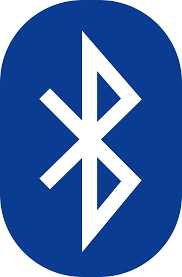
- You need to be in the far right corner of the main hall to connect
- You should connect your phone/laptop to the device named ‘Adastra’
- You will then be able to play music from your phone/laptop and also control the volume level.
Please note:
- Connect to our wifi first to improve streaming
- You will need to keep your bluetooth device within range of our amplifier
Alternatively, you can connect by cable:
 We have male jack plus that you can plug into a computer or mixing desk. Please contact us so we can help you set this up.
We have male jack plus that you can plug into a computer or mixing desk. Please contact us so we can help you set this up.
In the event of Fire
Who is responsible?
The Hirer or the Event organiser is deemed the “Responsible Person” and is designated the person in charge of the Hall/Room during the hire period or event.
Prior to your event you must make a plan of who and how you will manage the evacuation of your guests in the event of a fire. We detail how to do this in our User Guide and document below the summary.
Before the event
|
Appoint and brief your ‘Fire Marshalls’ |
In the event of a Fire you must have a plan to evacuate the building. You must:
|
When you arrive
Review the emergency procedures on the hall noticeboard
- The action to be taken in event of fire
- The location and use of fire equipment
- Escape routes and the need to keep them clear.
- That all fire exits are unlocked and you know how to open them,
- The importance of closing fire doors in the event of a fire and that any fire doors are not wedged open.
- That exit signs are clear.
- Any potential fire hazards on the premises are supervised.
In the event of a fire
|
What to do when a fire is detected? |
|
|
How to trigger the Fire Alarm? |
Use the Fire Alarm points in the Entrance or Main Hall as marked on the drawing below. |
|
Should we use the fire extinguishers? |
Attempts to extinguish the fire using the extinguishers should only be carried out if it is considered safe. If in any doubt, get out of the building. |
|
Where are the Fire Extinguishers? |
The Fire Extinguishers are marked on the drawing below. |
|
Which type of fire extinguisher should we use? |
 |
|
How to use the Fire Extinguishers? |
P: Pull the pin on the fire extinguisher. A: Aim the extinguisher nozzle toward the base of the fire. S: Squeeze the handle or lever to discharge the extinguisher. S: Sweep the nozzle back and forth, aiming at the base of the fiew. |
|
How to evacuate from the building? |
The Fire Exits are marked on the drawing below |
|
Where to assemble? |
The Fire Assembly Point is on the village green by the children’s play area. |
|
How to check everyone is out of the building? |
|
|
How to call the Fire Brigade? |
Call 999 And give the address: Beech Village Hall. Wellhouse Road, Beech, Alton, Hampshire GU34 4AD. |
|
After the fire |
Please ensure you report any incident to us. or email |
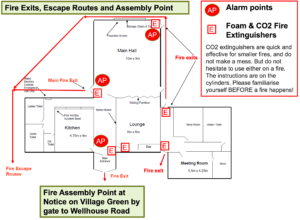
Is there a limit on the volume of music?
As we are located in a quiet and peaceful village with close neighbours we specify a maximum noise level in our terms and conditions.
- We ask that windows and external doors are closed when loud music is being played inside the hall.
- We prohibit the playing of music outside of the hall without our express permission.
We have a number of system to help monitor and control noise levels:
- A sound decibel meter to enable hirers to understand the noise level in real time
- A noise monitoring service provided by Minut that records the noise level in the hall. Please note that we do not record conversations. Please use this link for the Minut privacy policy
- A noise limiting system. The noise limiter has two parts”:
- A ‘traffic light’ display in the main hall. The light flash orange as the noise level nears the limit and red when the limit is exceeded
- A power cutout to the main hall when the noise limit is exceeded for more than 10 seconds.
Is there anywhere local we can stay?
The nearest hotels are in Alton which is just over 2 miles away. Alternatively, there are several B&B’s and AirBnB properties within a 10-minute driving distance
Prices and floor plan
For more details on our packages, hire charges and our floor plan please download the guide for the type of activity:
Road closure?
Access to the village hall is from the Alton to Basingstoke A339 junction with the Medstead Road.
In the event of roadworks on the Medstead Road the road is normally closed to through traffic which is then diverted around ther village. Access to the village including the village hall is normally still possible.
For information on current and planned road closures please use the link to Onenetwork for live road closure information
Terms and Conditions of Hire
For more details on our terms and conditions please download this file Terms and Conditions
The terms and conditions document our respective responsibilities. The document has the following sections:
- Bookings and finance
- Deposit
- Invoices
- Cancellation
- Children and young adults
- Alcohol sales and music
- End of hire
- Complaints, accidents and incidents
- Hirers obligations and responsibilities
- The Hirer
- Supervision
- Use of premises
- Noise
- Safeguarding vulnerable users
- Health and safety
- Public safety compliance
- Means of escape
- Outbreaks of fire
- Electrical appliance safety
- Food hygiene
- Insurance and indemnity
- Accidents and dangerous occurences
- Sale of goods
- Film shows
- Drones
- No rights
- Deliveries
- Stored equipment
- Prohibitions
- Smoking
- Gaming, betting and lotteries
- Explosives and flamable substances
- Heating
- Unacceptable behaviour
- Fly posting
- Fireworks
- Animals
- Dangerous and unsuitable performances
- Alterations
Wedding Receptions
For more details on our Wedding Reception package and our facilities please download our:
The guide contains more information on whats included in our Wedding reception package and more details on our rooms, facilities and prices.
What equipment does the kitchen have?
The kitchen can be hired along with the Main Hall. It has a large serving hatch with a warming cupboard beneath to enable fast and easy service to the main corridor. The kitchen is of a ‘commercial’ standard with:
|
|
In addition, we have up to 100 place settings of crockery and cutlery available for hire.
Please note:
- If you or your caterer are preparing, serving, or selling food, you must observe all relevant food health and hygiene legislation and regulations. Some guidance is on display in the kitchen.
- Consider having someone qualified in Level 2 Certificate in Food Safety and Hygiene to
provide advice and expertise during the preparation and serving of food. - Children should not be allowed in the kitchen.
What format of digital file do you require to use the screen in the entrance hall?
For the large screen in the entrance hall you shoud create a single digital file:
- Landscape format with an aspect ratio of 1920 x 1080 (16:9)
For the small screen in the lounge/bar area:
- Portrait format with an aspect ratio of 1920 x 1080
We can process most file formats eg PPT, MOV, JPG and PDF.
We request you limit the size of the file to a maximum of 100Mb.
What’s included with the Children’s Party package?
For the full descriptiopn please download our Children’s party guide.
Here is a summary:
|
Hire of the Main Hall and Lounge/Bar |
Up to 4 hours for:
|
|
Catering facilities |
Use of all kitchen facilities. Includes cooker, microwave, heated cupboard, hot water dispenser, dishwasher & fridge / freezer. |
|
Tables and chairs |
|
|
Sound & lighting |
Children’s party pack: Enjoy spectacular coloured, moving laser lights, for play and dance at a moderate volume. Connection via Bluetooth or 3.5mm jack input to phone, tablet or computer. |
Please note:
- Soft play equipment is NOT included and for illustration purposes only
- Alternatively, you can configure your own Children’s Party options using our online booking system:
- Prices start from £66 for a minimum of 3 hours hire of the Main Hall only for set up, party and tidy up.
- Bouncy castles
- Height is not normally an issue (at the partition end of the hall). The Height of the cross beam from floor is 9’3″,
- The gap from partition to cross beam to the partition wall is 4 metres (13′ 1.5″).
- Please see our website for bouncy castle rental companies
Please remember to review your insurance cover as the village hall does not provide cover for bouncy castles and their usage
Whats included in the Wedding Reception package?
For full details please download our Wedding reception guide
 |
|
|
Hire of the Main Hall and Lounge/Bar |
Set up on Friday evening, 1800 – 2300 |
|
Wedding Reception on Saturday, 0900 – 2300 Please note that · Music, recorded or live, must cease and any bar close by 22:30 · The premises including the car park, must be vacated by 23:00 hours. |
|
|
Tidy up on Sunday, 0900 – 1200 |
|
|
Catering facilities |
Use of all kitchen facilities. Includes cooker, microwave, heated cupboard, hot water dispenser, dishwasher & fridge / freezer Up to 100 settings of dinner and dessert plates, cups, saucers, side plates and cutlery. |
|
Sound & lighting |
Evening dance package: Our in house music system with laser lights and haze (mist) provides the party ‘club’ experience and it could save you the outlay of hiring a DJ and or/their equipment. PA system: Use of radio microphone – for announcements /commentaries |
|
Tables and chairs |
15 tables 100 chairs |
Please note:
- Hire charge excludes glasses and table and room decorations
- A £200 deposit is required to reserve the booking and will act as a security deposit to cover any losses or damages. The deposit will normally be returned within 10 working days after the event.
- Wedding Reception bookings includes non-exclusive use of the Village Green (weather permitting, it will be mowed prior to the event during the Spring – Summer period)
Whats included with the Evening Party package?
Fora full details including rpcies please download our Celebrations and Events guide

|
Hire of the Main Hall and Lounge/Bar |
Friday or Saturday evening, 1800 – 2300 Please note that · Music, recorded or live, must cease and any bar close by 22:30 · The premises including the car park, must be vacated by 23:00 hours. |
|
|
|
Catering facilities |
Use of all kitchen facilities. Includes cooker, microwave, heated cupboard, hot water dispenser, dishwasher & fridge / freezer Up to 100 settings of dinner and dessert plates, cups, saucers, side plates and cutlery. |
|
Sound & lighting |
Evening dance package: Our in house music system with laser lights and haze (mist) provides the party ‘club’ experience and it could save you the outlay of hiring a DJ and or/their equipment. |
|
Tables and chairs |
|
Please note:
- Hire charge excludes table and room decorations
A Security Deposit may be required to reserve the booking and will act as a security deposit to cover any losses or damages. The deposit will normally be returned within 10 working days after the event.
Where are you?
Where can I put a Bouncy Castle and how big can it be?
Outside the hall on the village green or inside the main hall.
The Main Hall has a high ceiling with wooden beams. The best space is close to the ‘sliding partition’. Height is not normally an issue (at the partition end of the hall). The Height of the cross beam from floor is 9’3″.
The gap from partition to cross beam is 4 metres (13′ 1.5″).
Please see our ‘Wedding and Party suppliers‘ page for bouncy castle suppliers.

Please note:
As the hirer you are responsible for the health and safety of your guests.
Bouncy Castles are great fun but as with any physical activity there are risks and hence they do require appropriate supervision and control. You should:
- Ensure adult supervision at all times
- Not allow them to be used by children under 2 years of age, or by adults
- Segregate by size and age group for example 2 to 5 year olds, 6- 12 and over 12.
- Ensure the supplier has appropriate insurance and also review your own insurance
- In the event of any incident ensure it is reported to us:
- Please use our Problem reporting form
Where can we smoke?
Smoking is not permitted within the building. We do have an outdoor smoking area to the right of the main entrance.
Where is the nearest Church where we can get married?
The nearest church is St Peter’s Church, Beech. The Church is a short walk away from the Hall and has a maximum capacity of 65 persons. For more information:
of 65 persons. For more information:
Website: www.potr-alton.co.uk
Email: [email protected]
Where is the nearest Mosque?
Where is the nearest registry office?
The nearest registry office is in Alton:
Who is responsible for Health and Safety?
As the hirer of the hall, you have multiple responsibilities and obligations as documented in our terms and conditions.
You are responsible for the behaviour and health and safety of your guests
We recommend some advanced planning to make sure things go well:
Please download our ‘User Guide‘ for more details on how to prepare to use our Hall.
|
List of attendees |
Make sure you have a list of invitees and their contact details so that you can check off who attends. This could be required if you must evacuate the hall or if you have an infectious disease incident. |
|
Assess potential risks |
You must make your own assessment of the potential risks (things that could go wrong) and have a plan to manage them. |
|
Delegate responsibility |
In the unlikely event of something going wrong, it will be easier to manage if you have a plan and have delegated some of the work to your team!
|
|
Appoint and brief your ‘Fire Marshalls’ |
In the event of a Fire you must have a plan to evacuate the building. You must: 1. Appoint at least 1 Fire Marshall per 50 guests to OWN the plan. 2. Brief them on the plan ‘In the event of a Fire’ see ‘In the event of Fire‘) |
|
Have a clear plan |
Make sure the responsible person has the right information to act, for example:
|
|
Look after Vulnerable people |
Hirers have a duty to safeguard vulnerable users of the Hall and its premises, and those who may come into contact with vulnerable users. 1. Ensure you have appropriate clearances and child and/or vulnerable user protection policy. 2. Ensure children and vulnerable adults are supervised at all times. 3. Know who to contact for help with a Safeguarding concern |
|
Ensure Food Safety |
If you or your caterer are preparing, serving, or selling food, you must observe all relevant food health and hygiene legislation and regulations. Some guidance is on display in the kitchen. Consider having someone qualified in Level 2 Certificate in Food Safety and Hygiene to provide advice and expertise during the preparation and serving of food. |
|
Bouncy Castles |
Bouncy Castles are great fun but as with any physical activity there are risks and hence, they do require appropriate supervision and control. You should:
|
Who is responsible for insurance of Bouncy Castles?
You will need to check with the supplier of the Bouncy Castle and review your own personal and third party liability insurance. We do not cover the risks of or from the use of Bouncy Castles.
Who provides the tools and materials for tidying up?
We provide the tools (brooms and brushes). These are stored in the cupboard at the end of the corridor.
We also provide:
- Bin liners
- Toilet rolls
- Kitchen cleaners
We do not provide:
- Toilet cleaners
For further information, please e-mail us or call 07501 187496 (office hours only please)